Introduction to Azure for Developers
Master the basics of Azure with practical hands-on exercises tailored for developers.
A practical introduction to building applications with Azure.
The Introduction to Azure for Developers workshop is designed to help developers start their Azure journey, whether they are preparing for the AZ-204 Azure Developer Associate certification or simply looking to build their cloud skills. This workshop is suitable for beginners and focuses on teaching key Azure concepts and services through hands-on exercises that will help you build your fluency in Azure as a developer.
This workshop focuses on Azure cloud services for building applications, rather than deep dives into network security, user management, or day-to-day administration tasks. It will give you the understanding you need to achieve your AZ-204 Certification and to tackle cloud-based projects using the latest tools and know-how in the industry.
Through a mix of presentations, live demonstrations, and plenty of practical exercises, you’ll gain valuable experience using Azure. The workshop includes exercises built around the Cloud Debugger, our custom-built, open-source tool. You’ll discover how to tackle real-world scenarios and challenges faced by developers working with Azure.
Azure is a vast platform with hundreds of services. The goal of this workshop is not to skim through as many services as possible, but to focus on a few core areas that you’re very likely to use and explore them in practical depth. You’ll understand these essential services deeply and be able to work with them with more fluency in your day-to-day, too.
Who Is This Course For?
This workshop is designed for developers, regardless of language or platform, who want to understand how to use Azure from a developer’s perspective.
This course is perfect if you:
- Are preparing for the AZ-204 Azure Developer Associate certification.
- Want to grow your skills in Azure.
- Need a deeper understanding of how Azure works.
Prerequisites
Participants should have:
- Experience developing web applications (in any language)
- A good understanding of HTTP (Verbs, headers…), JSON, and XML
- General knowledge of how the web and APIs work
- Familiarity with using the command line on Windows
- A programming background
- No previous Azure developer experience is required.
- A Windows-based computer is recommended, preferably with an Intel or AMD CPU. Most things will work fine on a Mac or ARM-based computer, but the instructor may not be able to provide support for these during class.
Note: Before taking this workshop, it is recommended that you have a general understanding of cloud computing and its benefits. This introductory video series is a good starting point.
Duration
This workshop spans 5 days and about 7 hours of training per day.
Agenda
Introduction
- Course Introduction
- Certifications
- The Cloud Debugger
- Introduction to Azure
- Subscriptions
- Resource Groups
- Azure Resource Manager
- ARM Templates
- Azure Cloud Shell
- Virtual Machines
- Quotas
- …
App Services
- App Service Plans
- App Services
- HTTP & HTTPS
- Kudu
- Linux and Windows Logs
- Environment Variables
- App Settings
- Connection Strings
- Storage
- Scaling up and out
- Deployment slots
- …
Storage
- Introduction
- Creating a Storage Account
- Blob Storage introduction
- Accessing Blob Storage
- Advanced SAS Tokens
- Azure Storage Explorer
- Hierarchical Namespace
- Storage access tiers
- Blob Versioning
- Soft Delete
- …
Identity
- Entra ID
- Identities
- App Registrations
- Enterprise Applications
- Token Credentials
- Default Azure Credentials
- Service Principals
- Managed Identities
- User Delegation SAS Tokens
- …
Logging and Observability
- Log Analytics Workspace
- Sending Data to our Workspace
- Kusto Query Language
- Observing our App Services
- Azure Monitor
- OpenTelemetry
- Distributed Tracing
- Application Insights
- Instrumenting Applications
- …
Containers in Azure
- Introduction to Containers
- Creating a container
- Azure Container Registry
- Multi-stage Container Builds
- Azure Container Instances
- Deploying Containers to ACI
- …
Estimated Time Per Section
The time spent on each section of the workshop can vary depending on the class, discussions, and exercises. Below is a rough guide to how the 35 hours of training are spread across the different topics:
- Introduction ~5 hours
- App Services ~10 hours
- Storage ~4 hours
- Identity ~5 hours
- Logging and Observability ~5 hours
- Containers in Azure ~5 hours
These estimates help you understand how the workshop is paced and where we spend most of our time during the 5-day course.
About The Workshop
Article SKU
T110
Duration
5 days
Level
Beginner
Language
English, Swedish
Price
Contact me for a price enquiry or to submit interest.
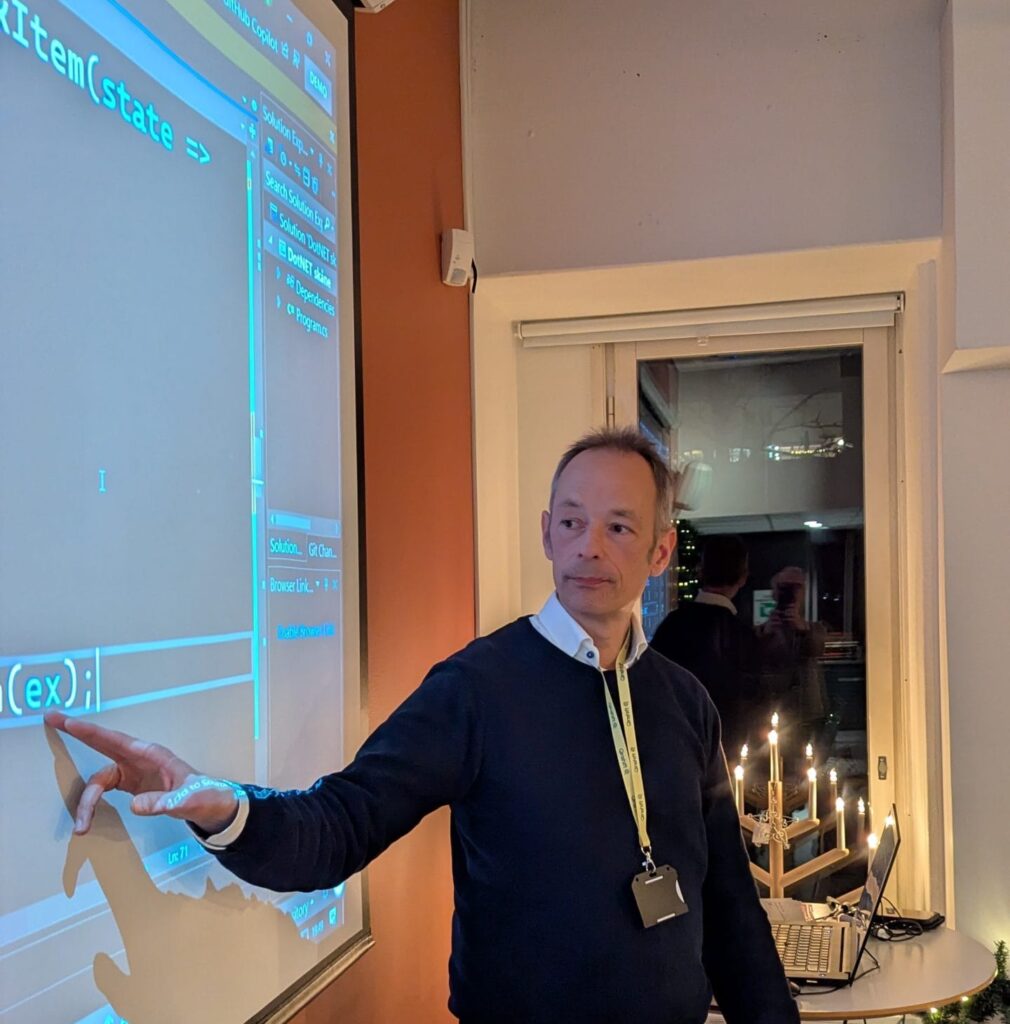

Book A Free Workshop
Experience is the key to a great workshop! Why not put me to the test? Get in touch for a free 30-45 minute workshop tailored to the topics and challenges you’re facing, delivered either in-person or remotely.
- tore@tn-data.se
- +46 708 166856
What Can Participants Do After The Course?
The Introduction to Azure for Developers workshop equips participants with the skills and confidence to build, deploy, and manage cloud applications using Azure’s core services. By the end of the course, developers will gain practical experience and be able to:
- Organize resources using Azure Resource Manager and ARM Templates.
- Deploy scalable applications with Azure App Services.
- Securely store and manage data with Azure Blob Storage.
- Troubleshoot applications using the Cloud Debugger for Azure services.
- Implement secure IAM solutions with Entra ID, Managed Identity and App Registrations.
- Run containerized applications with Azure’s container services.

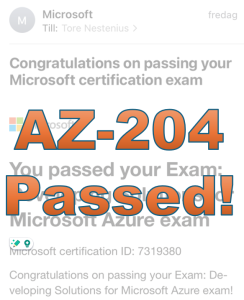
Great for Azure AZ-204 Certification
Setup and What to Expect
This workshop includes presentations, demonstrations, and nearly 200 practical and hands-on exercises. You’ll gain practical experience with Azure by working through guided activities and examples designed to deepen your understanding and skills.
The exercises are built around the Cloud Debugger, an open-source tool we developed. You can read more about this unique tool here. By using this tool, we can create engaging exercises and scenarios that help you better understand how Azure works.
Before starting the class, make sure you have:
- A Windows computer with permissions that allow you to install and run the necessary software.
- An Azure account with permission to create resources under a subscription (work or personal). You can register for a free trial account at Azure Free Trial
- Visual Studio Code
- .NET 9 SDK installed
- Docker Desktop.
A detailed setup instructions will be provided before the workshop.
Note:
- While this workshop centers on Azure, some exercises require running local applications using C# and .NET 9. Prior knowledge of C# is not necessary to complete these exercises.
- A prepared virtual machine with all the required software pre-installed can be provided for an additional small fee.
Before taking this workshop, it is recommended that you have a general understanding of cloud computing and its benefits. This introductory video series is a good starting point: AZ-900 Azure Fundamentals.
The course will enable your company and your team to tap into these benefits:
✔️ Hit the ground running with Azure’s core services and how to use them regardless of the frameworks or platforms you’re using.
✔️ Learn how to build efficient and scalable cloud apps with less time…and troubleshooting!
✔️ Learn much of the material needed for AZ-204 certification.
✔️ Learn more deeply and quickly with hands-on exercises.
✔️ Understand how Azure’s secure identity services work.
✔️ Workshops can be offered in-office or remotely.
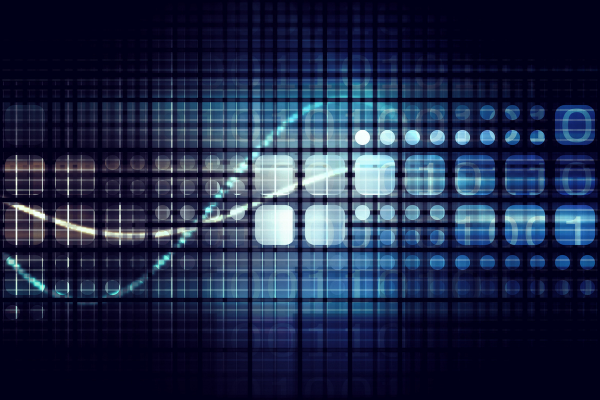
Azure Workshop Frequently Asked Questions
What if I have a Mac or Linux computer?
This workshop is designed for Windows-based computers. If you have a Mac or Linux computer, you should be able to complete most of the exercises, but we cannot guarantee full compatibility. Please note that technical support for Mac or Linux setups is not available.
A prepared virtual Windows machine with all the required software pre-installed can be provided for an additional fee.
Is there any Programming involved?
No, this workshop does not require specific application programming. The focus is on understanding and working with Azure Cloud from a developer’s perspective, rather than developing applications with particular frameworks or platforms. This allows developers to participate in any language or platform, helping us focus on Azure and its interactions.
Some exercises may involve running local applications using C# and .NET 10. However, prior knowledge of C# is unnecessary to complete these exercises.
What do I need to do before the workshop?
Before the workshop, you will receive a detailed setup document containing a step-by-step guide on what to install and prepare. You must ensure that tools such as Docker Desktop, Visual Studio Code, PowerShell 7 (Core), Azure CLI, and more are installed and ready to use. A prepared virtual machine with all the required software pre-installed can be provided for an additional fee.
Do I need an Azure account?
Yes, you need to have your own personal or work Azure account. You can register for a free trial or choose a pay-as-you-go account here.
Your account must have full access and permissions to create resources within your current subscription and interact with Entra ID, such as creating App Registrations. The instructor cannot provide you with an account to use. Depending on your account type, creating the various Azure resources used in this workshop may involve some costs. However, these costs should be minimal.
I am studying for the AZ-204 cert; is this workshop for me?
This workshop was designed with the AZ-204 certification in mind. However, AZ-204 is a comprehensive certification that spans many areas, and covering all topics in just a few days would only allow for brief overviews of each service.
To truly prepare for the certification, you need more in-depth knowledge and experience than what is provided in the free MS Learn material. In this workshop, we have focused more deeply on a few core services, providing a solid foundation and practical understanding, rather than trying to cover every aspect of AZ-204. This workshop is an excellent way to accelerate your certification study.
I am not studying for any certification; is this workshop for me?
Yes, this workshop is also designed for participants who want to learn Azure from a developer’s perspective, even if they do not have certification goals in mind. It provides practical knowledge and experience with Azure’s key services, making it suitable for any developer looking to enhance their cloud skills.
What certifications does the instructor have?
The instructor has earned the AZ-204 Azure Developer Associate certification, and you can view his certification transcript here. In addition, he has over 14 years of professional experience teaching developers. The Instructor is also a Microsoft .NET MVP.
Should I take the AZ-900 certification before taking AZ-204?
You do not need to take the AZ-900 certification before pursuing the AZ-204, but it can still be valuable because:
- It provides a high-level overview of Azure, including its goals, benefits, and services.
- It familiarizes you with the Microsoft Learn material and practice tests.
- It gives you a sense of the certification process and exam format.
Read more about the AZ-900 Azure Fundamentals certification here.
We highly recommend John Savill’s free AZ-900 Azure Fundamentals certification course, which covers most of what you need to pass the certification.
How Does This Workshop Compare to the Official Microsoft AZ-204 Course?
The official Microsoft course, Developing Solutions for Microsoft Azure [AZ-204T00], is a broad overview that attempts to cover a wide range of Azure services and features in a short time. While valuable, this approach often results in a shallower understanding due to the necessity of addressing many topics at once. In contrast, our workshop narrows its focus to a few key Azure services and concepts, allowing us to go much deeper into both theory and hands-on exercises. By doing so, we help participants gain a stronger and more practical understanding of those selected areas, making the learning experience more impactful and directly applicable to real-world development scenarios.
What is the Cloud Debugger?
The Cloud Debugger is an open-source tool for Azure developers to explore, learn, and troubleshoot their cloud environments. It was developed by Tore Nestenius, the workshop’s instructor and creator, to provide an effective exercise tool while preparing for the AZ-204 certification.
Whether preparing for certification, improving your debugging process, or expanding your knowledge of Azure, the Cloud Debugger offers over 30 specialized tools that make Azure more accessible. These tools support interaction with Azure services, including HTTP request diagnostics, App Service exploration, storage management, and identity features.
The full source code is available on GitHub, allowing you to explore how it performs its various operations and even contribute to its development.
Read more about it in this blog post: Introducing the Cloud Debugger for Azure.
Can the 5-day workshop be split into smaller parts?
Yes. While the full workshop is designed to run over five full days, we understand that this can be difficult to schedule for some teams or individuals. That’s why we offer flexible delivery options, such as:
- 3 + 2 day split (for example, Monday–Wednesday one week, Thursday–Friday the next)
- 1 day per week over 5 weeks
- Half-day sessions spread out over several weeks
This flexibility enables participants to balance training with their daily work better, providing them with more time to reflect and experiment between sessions. If you’re interested in a different delivery format, reach out, and we’ll find a schedule that works for you and your team.
General Training FAQs
Do you provide both on-site and remote training classes?
Yes, we provide both types of training.
Do you provide training in both Swedish and English?
Yes, both options are available. All our course materials are in English, and we can teach the class in either Swedish or English.
Do you do half-day training?
When we run on-site, we usually do full-day classes. For remote training, we offer options for both half-day and full-day sessions.
Do you do webinars and shorter talks?
Yes, please visit our Talks page for more details.
Do you provide customized courses?
Yes, we do that. Contact me for more information.